As part of our “how to” series, we previously talked about “How to Optimize Your Insurance Agency Website Content for Search Engines.” The blog explored strategies to drive more relevant traffic to your insurance agency website through search engine optimization. However, the role of your site in lead generation doesn’t end with the arrival of visitors from Google or other search engines.
What happens next, especially with lead capture forms, will impact your site’s ability to convert visitors to potential customers and, eventually, policyholders. In this blog, we’ll discuss various insurance lead capture forms and show you how to leverage these strategic tools on your site to nurture and convert leads for your agency.
What Are Lead Capture Forms?
Lead capture forms are digital forms on your website that visitors can fill out to inquire about your services. As a website owner, you deploy a lead capture form to collect customer data to push them into your website conversion funnel.
You can use the collected customer data to build an email list to run targeted lead nurture campaigns or to connect with the prospects for inquiry or sales purposes when requested. Each such lead capture form achieves a strategic objective, such as “Get a Quote,” which users can fill out when requesting an estimate of insurance premiums.
There are other examples of a lead capture form, like “Contact Us,” “Referral,” and “Subscribe” forms. All of these serve different purposes, like connecting users with an agency representative, allowing happy clients to refer your agency to their friends, and nurturing interested users with targeted emails with an intent to convert them into a customer in the future respectively.
Read on for tips on leveraging the various forms for insurance lead nurturing and conversion.
Types of Lead Capture Forms & Tips to Use Them on Insurance Agency Websites for Best Results
Insurance prospects visit your website at various stages of the buyer’s journey. Some just found out about your agency (awareness phase), and when they contact you, they’re not looking to buy right away. Others are further down the sales funnel and are considering your insurance solutions before buying (consideration phase). Then, there are those who have made a final decision and are ready to purchase a policy (decision phase).
There’s no single form that can cater to each prospect's intent across all these stages. To be ready for buyers at any point along the buying journey, your insurance agency website should have an appropriate lead capture form for each stage. Keep reading to learn about the different types of lead capture forms you can deploy on your insurance agency website and tips to use them effectively!
#1. Get a Quote Form
A quote form is for capturing insurance leads at the bottom of the sales funnel–individuals that are ready to purchase a policy. This form should capture key information from the prospects, especially name, email address, phone number, and a description of the service on which the prospect is requesting a quote.
The purpose of a “Get a Quote” form on insurance agency website:
- Allows potential customers to contact you to get a pricing information
- Collect customer data to run any email campaigns for nurturing through education and promotion
Get a quote form can be as simple as this:
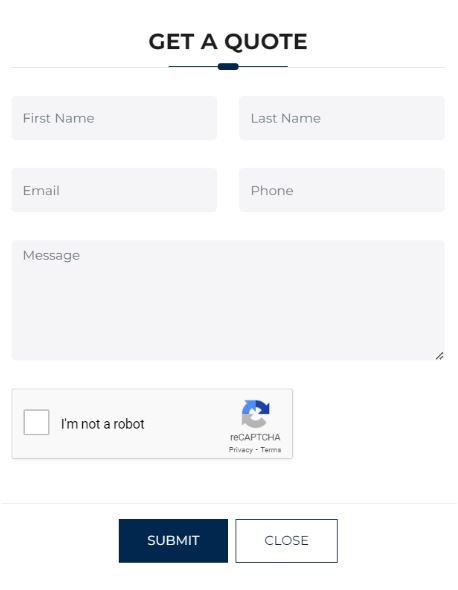
An example of a quick “get a quote” form on one of our client websites, The Mossholder Agency.
...or, it can have multiple sections, like this:
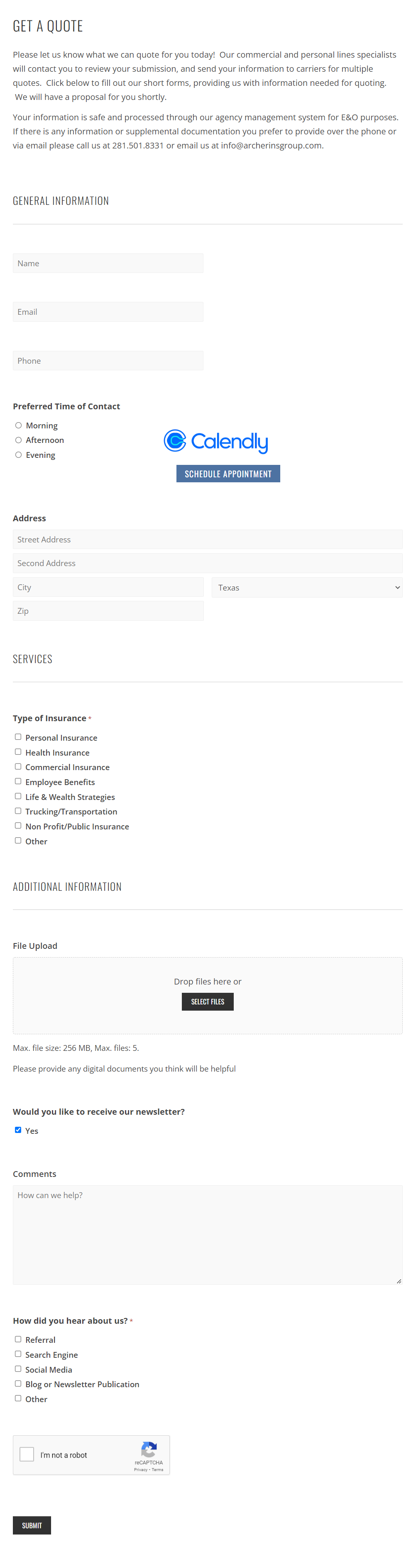
An example of a longer “get a quote” form on one of our client websites, J Archer Insurance Group.
Tips for the Best Use of “Get a Quote” Form on Insurance Agency Website:
- Keep only the required number of form fields: An insurance quote form should at least capture the name, email, phone, quote type, and message. However, you can include more fields depending on your unique requirements (some studies suggest that more fields increase conversions, while others advocate for fewer). If you need a direct answer for this, keep 5 fields in your form as they tend to be the most widely used, as per a HubSpot article. Please check the screenshot below.
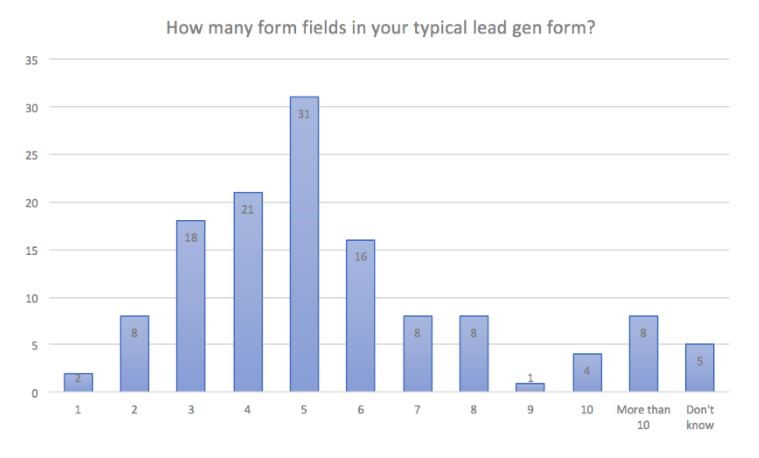
Source: HubSpot
- Place the form or CTA button above the fold: Above the fold is the area toward the top of a web page that visitors can see without scrolling down. For maximum visibility, position the get-a-quote form or CTA button on the first fold of the landing page. Also, you can make the CTA button easier to reach across your insurance website by adding it on a super header for each page. Check examples of strategic use of forms in insurance agency website design.
- Make sure your form is device responsive: This is very important! A form that doesn’t appear or function properly on a mobile device is a deal-breaker today. According to a Google/Ipsos study, mobile searches with the phrase “insurance near me” have more than doubled in the past two or so years. Also, 63% of smartphone users prefer to purchase from a provider whose mobile site offers relevant product recommendations.
- Use compelling text on the submission button: Don’t use generic terms like “Submit,” which has a low conversion rate, according to Hubspot. If you want to inspire visitors into “action,” try variations like “Let’s get started” or “Request now.” Look at the screenshot below from HubSpot article, showing how the conversion rate increased when the form CTA button didn’t have “submit” text.
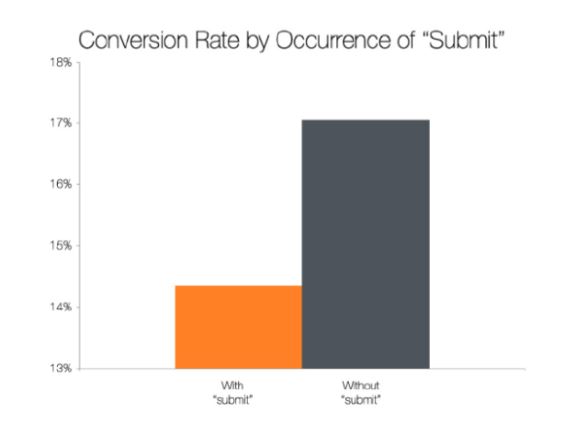
Source: HubSpot
A “Contact Us” form allows visitors to get in touch with your agency for more information. Unlike a “Get a Quote” form, which is more specific, you can use a contact form to capture insurance leads at various earlier phases of the buying journey, including awareness and consideration. It should capture the main user details: name, email address, phone number, and user’s message.
The purpose of a “Contact” form on insurance agency website:
- A more “general” form to provide a way for any type of inquiries a website visitor may have
- An alternative to directly publishing business email on your website to avoid scraping and spam troubles while still enabling a way to get incoming inquiries and capturing customer data
- Build your email marketing list
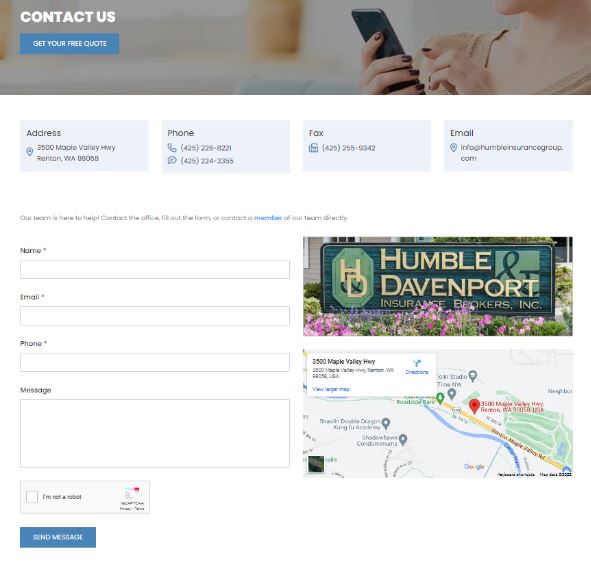
An example of a “contact” form on one of our client websites, Humble Insurance Group.
Tips for the Best Use of “Contact” Form on Insurance Agency Website:
- Make it accessible from any page: A question may pop up on the user’s mind while exploring any part of your website, such as after reading a blog. They should get one-click access to the contact form from any page to quickly submit their query.
- Keep the form fields not more than four: When it comes to lead capture forms like “Contact Us,” asking for too many details might put off the user from sharing their personal information. Include only the necessary fields (name, email, phone, and message) to keep the forms as short as possible.
- Add an objective message on top: You can explain at the top of the form the reasons for which visitors are completing the contact us form. If you’re also looking for a quote, you can clarify that by adding the CTA “Please fill the quote form here” somewhere on your contact form. This way, you’re diverting the “decision-stage” prospects to the main Quote form while keeping the general inquiries at the contact form. It’s a great way to get only the more qualified leads to fill the main quote form.
- Add other contact details beside the form: You can display your office address, or phone number, or add a “get direction” button next to the lead capture form. These will provide more options for users seeking more ways to connect with you or learn about your office.
A referral form is a lead generation tool through which your existing, happy clients can provide your agency with the contact information of their friends or relatives who need specific insurance coverage. It’s a much less expensive way to increase leads and acquire new clients.
The purpose of a “Referral” form on insurance agency website:
- Acquire contact information of untapped prospects within your community
- Spread word-of-mouth through existing happy clients
- Build your email marketing list
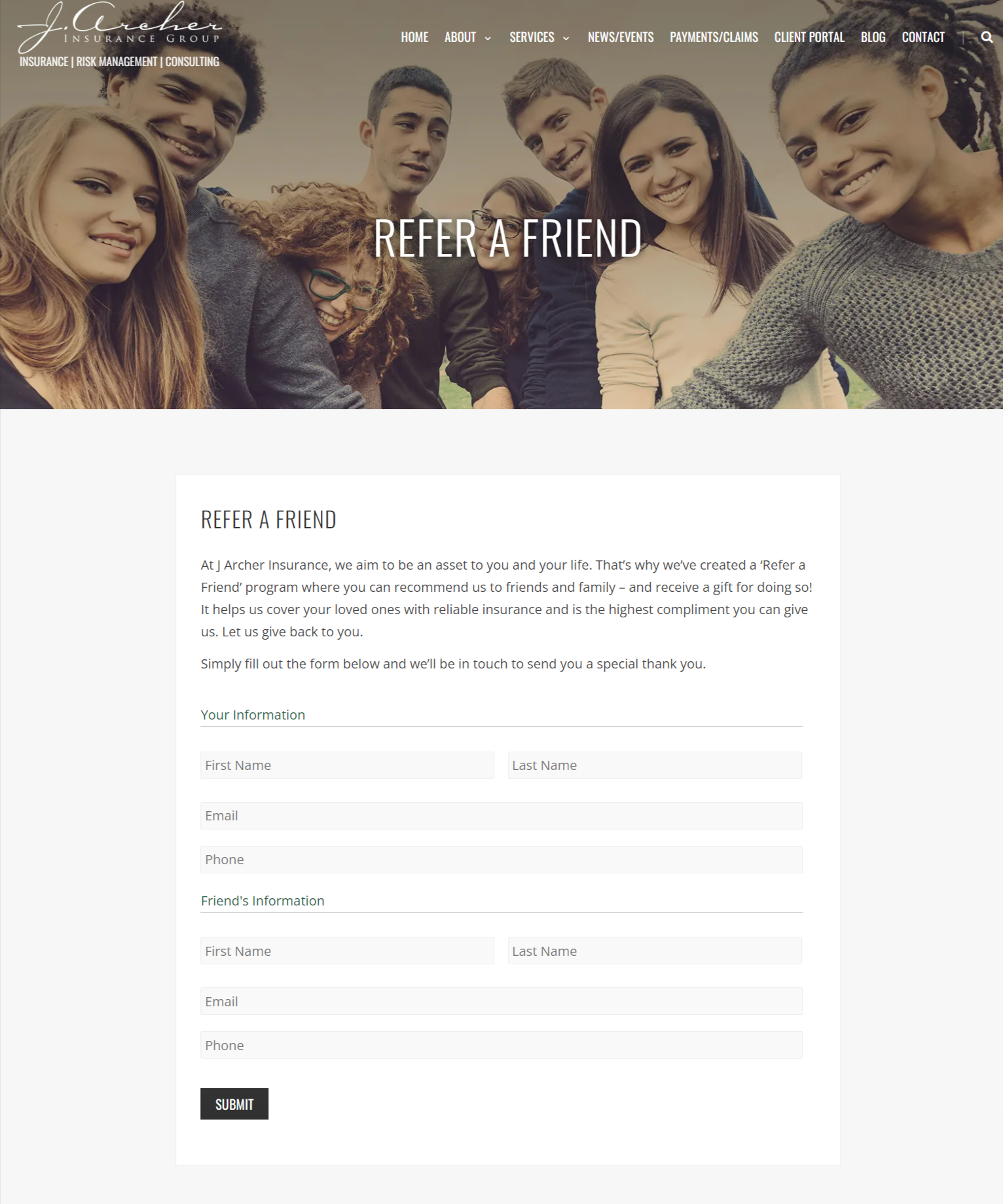
An example of a “refer a friend” form on one of our client websites, J Archer Insurance Group.
Tips for the Best Use of “Referral” Form on Insurance Agency Website:
- Add some incentive offers: This is perhaps the most important tip for a referral form for insurance lead capture. Even the most loyal clients wouldn’t care to refer your agency to others without an incentive. By offering incentives for referring your insurance agency, you can easily grab their attention and encourage them to fill out the form. The folks at CV Mason have pulled this strategy off perfectly with their $25 gas gift card for each referral, as shown in the screenshot below:
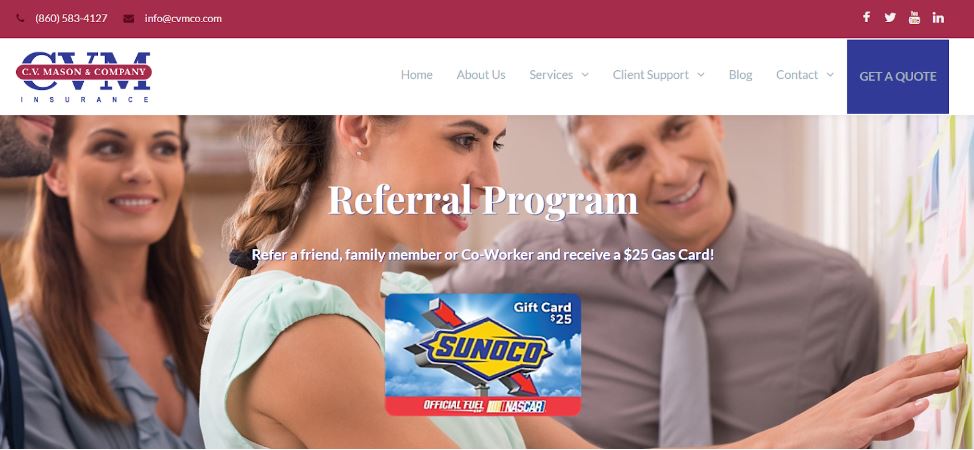
An example of a referral program page on one of our client websites, CV Mason Insurance Agency.
- Run email campaigns to reach more existing clients: Existing happy customers need a push to fill referral forms. Incentives are good, but you need to let them know first that there is an incentive. One way to do this is by running email marketing campaigns targeting happy, loyal clients. In each email, talk about your offer (or gift) and add a link to the referral form. Alternatively, send printouts to your existing clients by mail (or hand them out in person). Make sure the printouts have all information about the referral program and include a QR code that recipients can scan to launch your referral page form on their devices.
- Add your referral page on the top level menu: Increase referral leads by creating a dedicated header menu with a link to the referral program page. Policyholders loyal to your insurance agency will more easily find the referral form on that page alongside all the program details and offers. Likewise, you can incorporate a dedicated section on key pages, such as the Home page, that promotes the program and includes a link to the page. See how CV Mason added a referral section to their Home page:
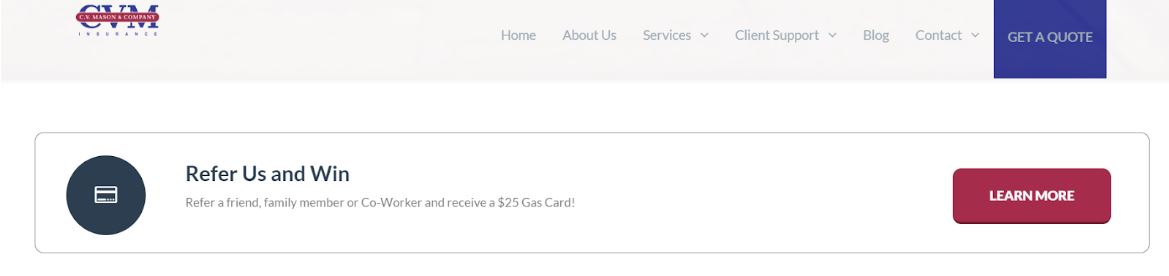
An example of a referral page promo on the home page of one of our client websites, CV Mason Insurance Agency.
- Add enough fields for referrer and referred parties: The form should capture the current client’s personal details, including name, address, email, phone, state, and zip or postal code. Also, include option buttons if there are multiple choices for the referral giveaway. As for the referred prospect, you should provide these fields: name, phone number, and email. You may also allow the referrer to include a coverage recommendation along with the other referral details.
- Add a “referral intro” section on the form: By introducing your referral form, you help your existing clients to easily pinpoint the ideal referral candidate in their family, social circle, or at work. You can provide suggestions for the type of person that could use your services, such as young, new parents who might benefit from term life insurance.
A subscriber form allows you to build an email list for your insurance lead nurture campaigns. Prospects can sign up for your agency newsletter by providing their email through the form. Once they’ve subscribed, you can start nurturing and building solid relationships with the leads. This strategy enables you to demonstrate thought leadership through insurance education, build your brand, and eventually produce sales-ready leads.
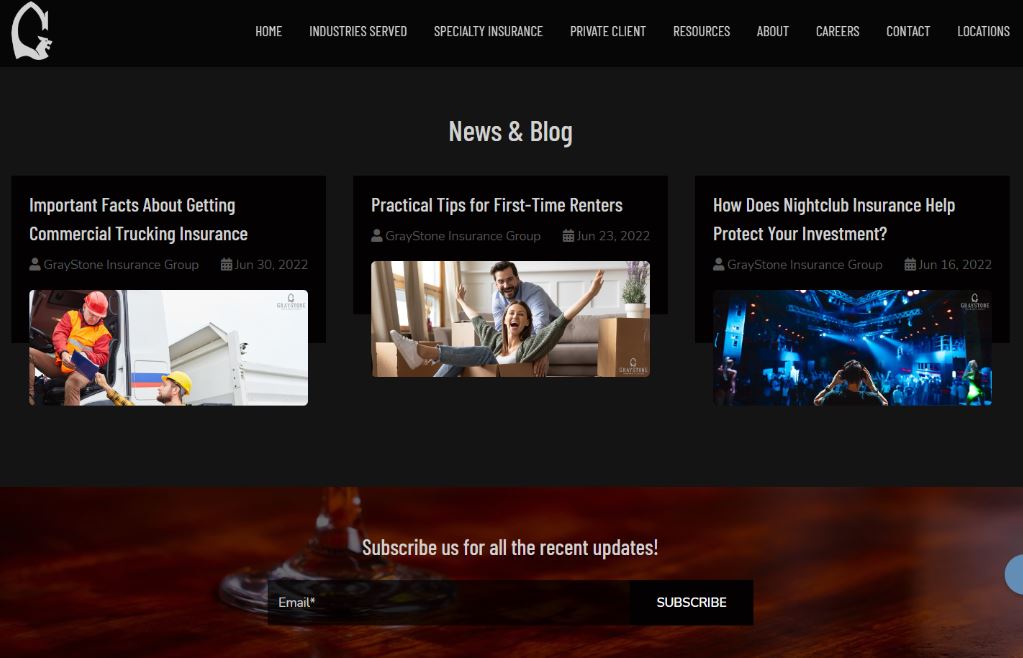 An example of a “subscriber” form on one of our client websites, Graystone Insurance Group.
An example of a “subscriber” form on one of our client websites, Graystone Insurance Group.
Tips for the Best Use of “Subscriber” Form on Insurance Agency Website:
- Put your email subscription form in a pop-up: Users tend to not care about a subscription form. With an exit pop-up, you can subtly force their attention on it for once. However, you should not disrupt their navigation by adding the lead capture pop-up on every page they visit. Launching an insurance newsletter signup form more than once per session is equally interruptive and off-putting.
- Keep only one field in your form: You only need to get the insurance prospect’s email. If you request more details, some users may hesitate to sign up under the impression that you have a hidden promotional agenda.
- Add an anti-spam statement at the bottom: With a newsletter or email subscription form, users know that they will get branded emails from time to time from your agency. However, these potential policyholders aren’t looking forward to spam or promotional messaging in their inbox at this delicate phase of relationship building. Neither do they want their data to be sold to third parties. By adding an anti-spam statement on the subscriber form, you can build trust and convince them to submit their email address.
- Use lead magnets to get emails: What’s in it for subscribers? You can offer something in return to convert your visitors into email or newsletter subscribers. Effective incentives for signup can include educational content on insurance topics of interest, such as “auto insurance carrier selection guide.”
- Embed your form prominently on the website: The subscriber form isn’t one of the most popular spots on any insurance agency website. This is why you have to make it stand out wherever it pops up, be it on the home page, service page, blog page, or footer. Everything matters when it comes to embedding the form conspicuously, from the color combination and button text to images and placement on the page.
You can increase the conversion rates of your insurance lead capture forms by optimising them to provide a seamless process for users. Here are some technical aspects to consider for all types of forms on your insurance agency website.
- Add upfront messages to let users know what to expect: Providing as much information as possible helps to prevent visitors from abandoning the process mid-way.
- Incorporate floating labels: Don’t use placeholder text. Instead, provide floating labels that remain visible after the user starts filling out their information, always reminding them of the type of response expected for each field.
- Provide instant inline validation: Your insurance forms should provide immediate feedback whenever possible to alert the user of any errors or invalid responses.
- Incorporate text-based entry fields with your drop-down lists: Scrolling down a list of 50 states on mobile can be cumbersome for many users. Let users exercise the choice to type directly into a field.
- Use clearly-defined buttons: Ensure appropriate labelling and placement for each button to avoid confusing users.
- Deploy device-responsive forms: Make sure your forms are easy to navigate and fill out across all devices.
Lead capture forms are the ultimate destination for the marketing funnel that you build on your website. It can significantly affect your website performance. With an effective lead capture form strategy, you can also implement strong, well-segmented email marketing campaigns.
Need professional help to restructure your lead capture form strategy? Contact us today to get started!




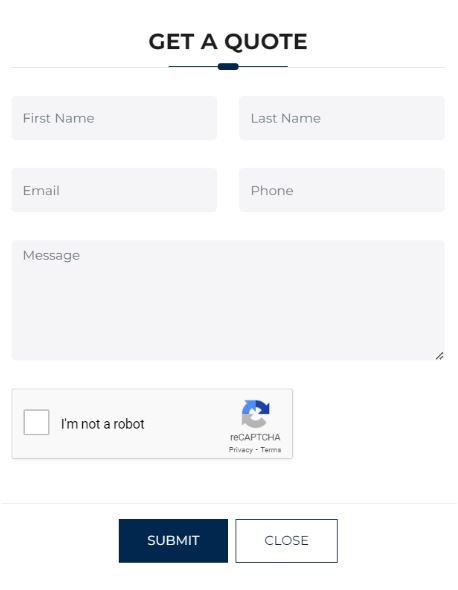
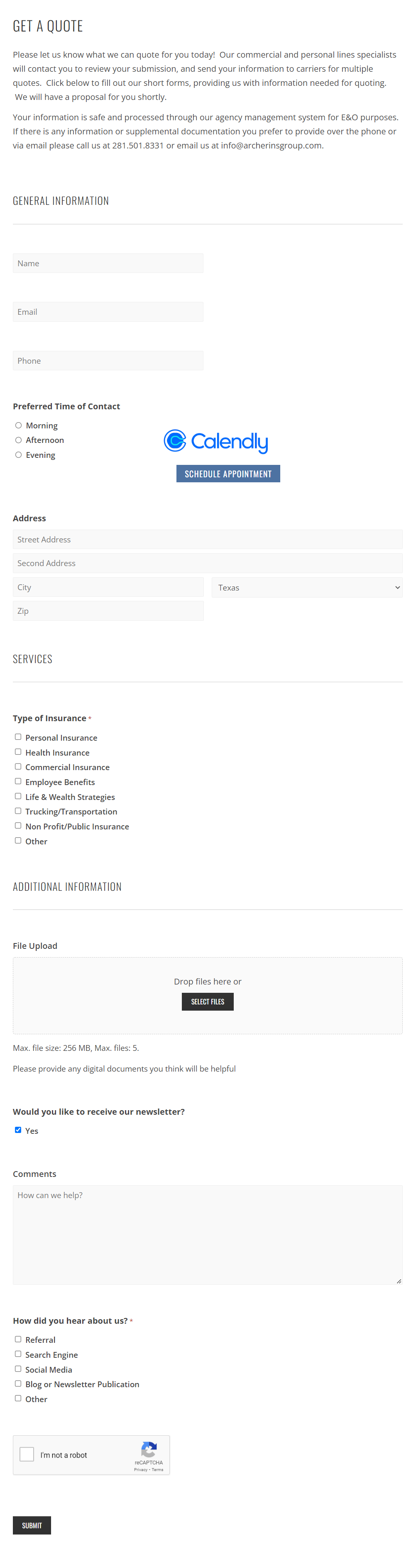
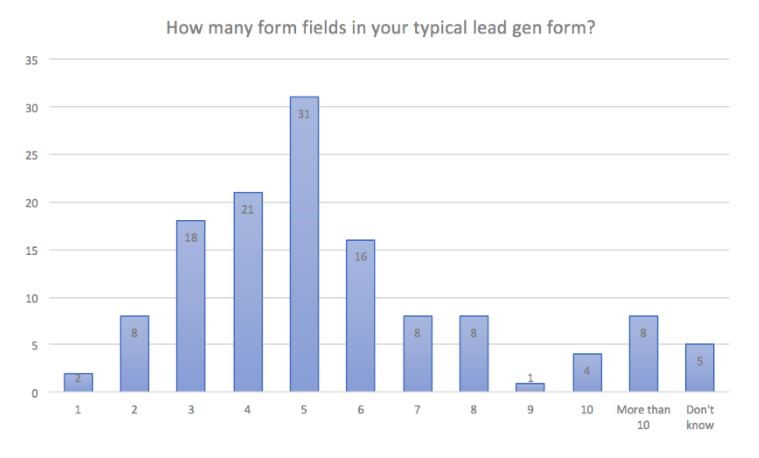
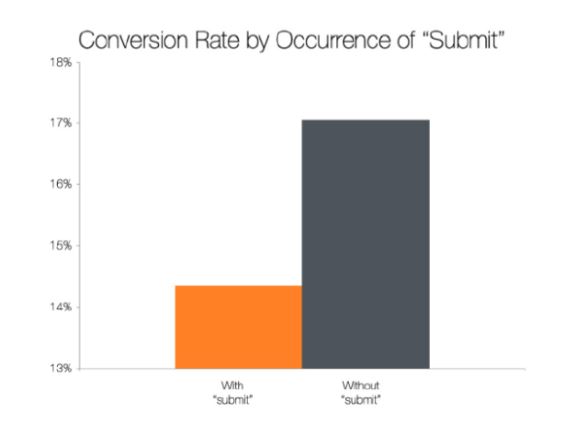
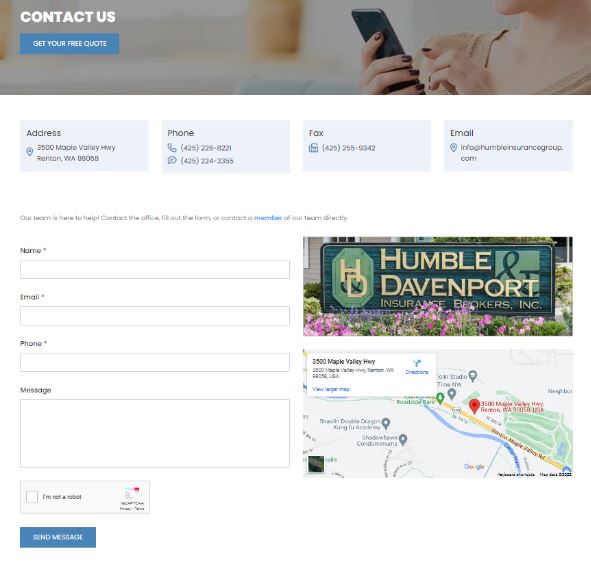
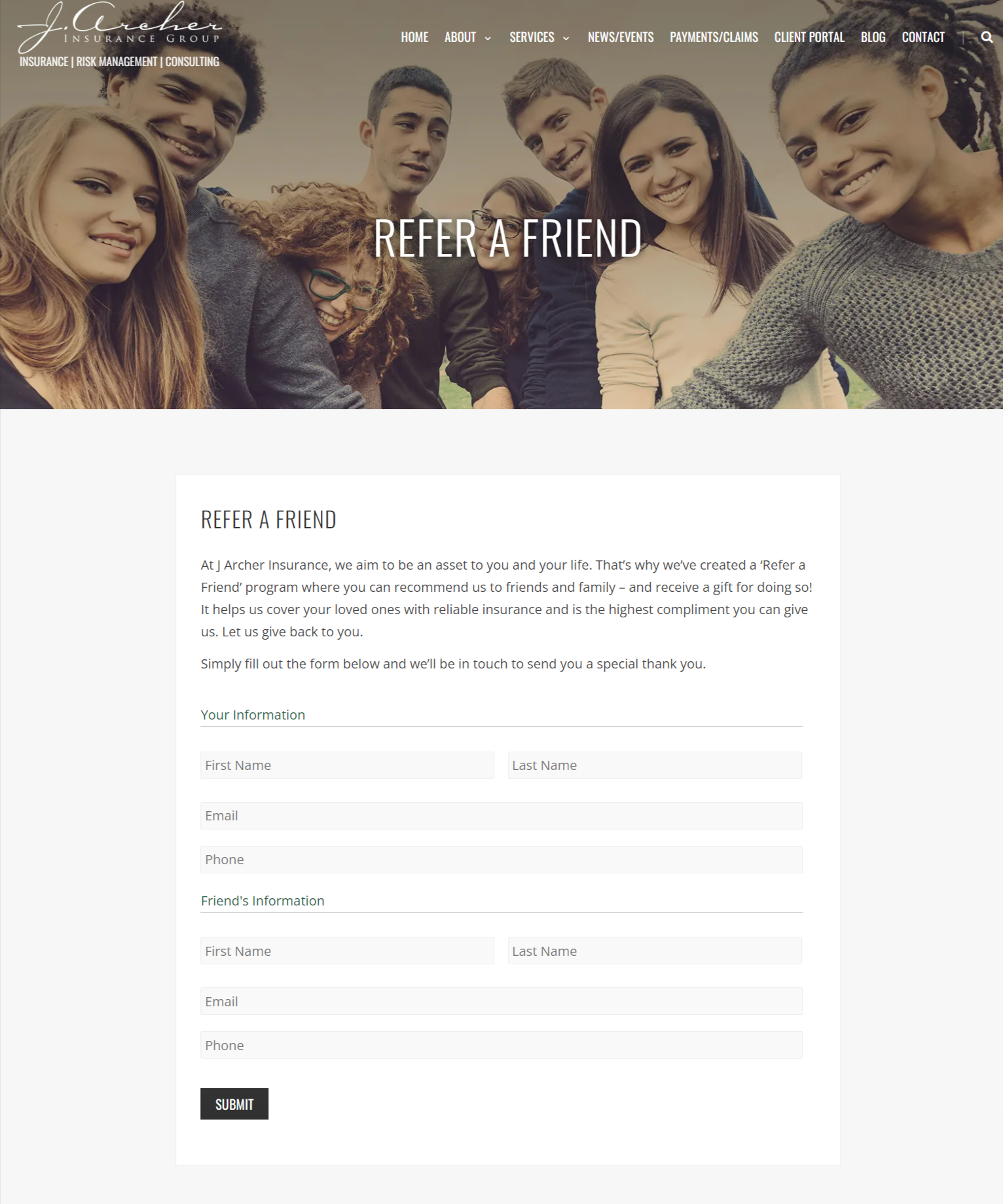
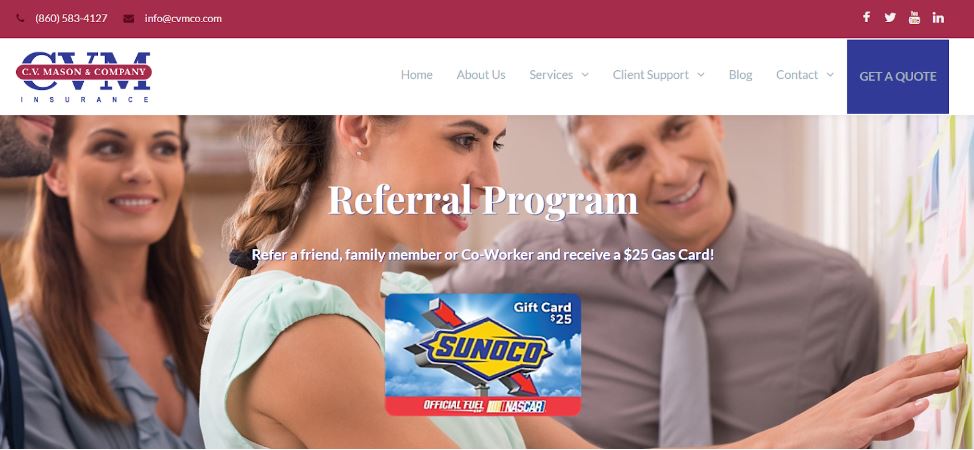
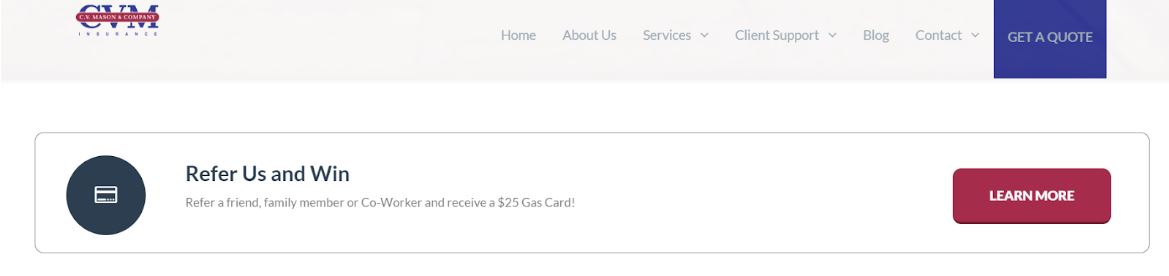
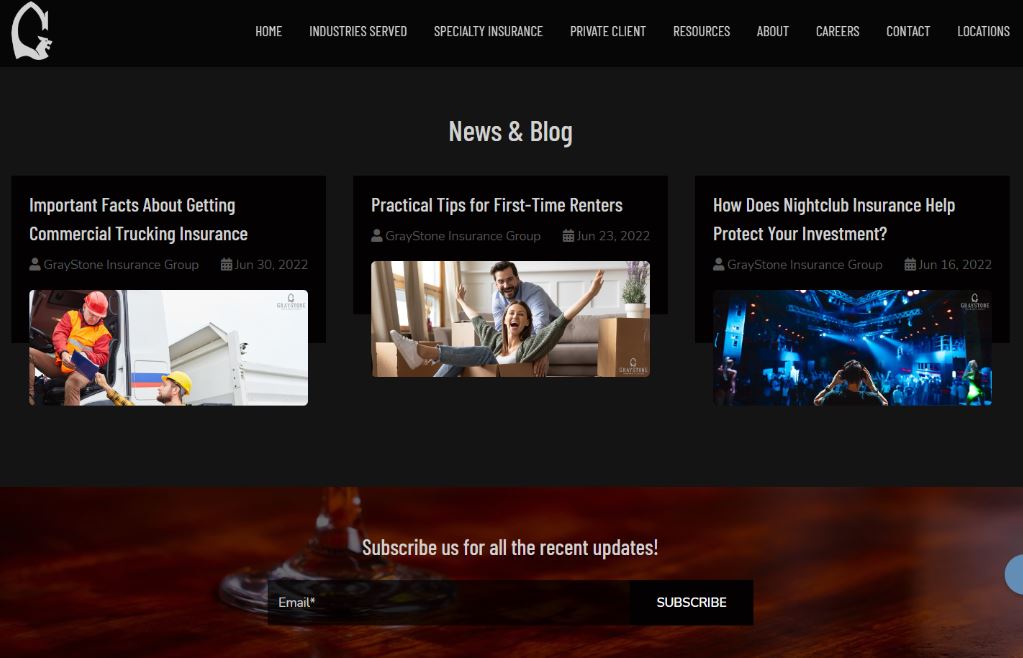 An example of a “subscriber” form on one of our client websites, Graystone Insurance Group.
An example of a “subscriber” form on one of our client websites, Graystone Insurance Group.